Why Your Ford Sync Has a Black Screen of Death and How to Fix It
Updated: August 21, 2024
175
Ford Sync is a popular system in many Ford vehicles. It allows you to control entertainment, navigation, and communication features through a central screen. But what if you suddenly see a black screen instead of the usual interface? This issue, often called the “Black Screen of Death,” can be frustrating. In this article, we’ll explore why this happens and provide simple steps to fix it.
What Is the Ford Sync Black Screen of Death?
The term “Black Screen of Death” refers to a situation where the Ford Sync screen goes completely dark. This can be a serious issue since you lose access to many important features. Here’s what you need to know:
| Symtoms of Ford Sync Black Screen |
|---|
|
Common Causes of the Black Screen
Understanding why the screen turns black can help you fix the problem. Here are some common causes:
1. Software Glitch
A software glitch happens when there’s a small error in the system’s programming. For Ford Sync, this might mean the screen suddenly goes black or stops working properly. This problem can occur after an update or due to a minor software issue. It’s like when your phone apps freeze for no clear reason. It’s usually not a major issue, but it can be annoying when you need to use your Ford Sync system.

2. Power Supply Issues
Power supply issues occur when the Ford Sync system doesn’t get enough electricity. This can be because of a blown fuse or a loose connection somewhere in the system. When the power isn’t steady, the screen might go black or not turn on at all. It’s similar to how a lamp won’t light up if it’s not plugged in properly. These problems can stop your Ford Sync from working until the power issue is fixed.
3. Faulty Hardware
Faulty hardware means there is a problem with the physical parts of the Ford Sync system. This could be an issue with the screen itself or other internal components. When hardware is damaged, it can cause the screen to stay black or not work correctly. It’s like having a broken piece in a machine; if something inside is damaged, it won’t work as it should. These hardware problems can prevent you from using the features of your Ford Sync system.
4. Connection Problems
Connection problems occur when the cables or wires that link the Ford Sync system are loose or damaged. These connections help the system communicate with different parts of your vehicle. If something is wrong with these connections, the screen might go black or not show any information. It’s like having a loose plug on an electrical device; if the connection isn’t secure, the device won’t work properly. These issues can stop your Ford Sync from functioning as expected.
Troubleshooting Steps of Ford Sync Black Screen of Death
Don’t panic if your Ford Sync screen goes black. Here are some simple troubleshooting steps to try:
1. Restart the System
Sometimes, a simple restart can fix the issue.
- Turn off your vehicle.
- Wait a few minutes.
- Turn the vehicle back on.
This can reset the system and might restore the display.
2. Check the Fuses
A blown fuse can cause the screen to go dark. Check the fuses related to the Ford Sync system:
- Locate the fuse box (refer to your owner’s manual for its location).
- Identify the fuse for the Sync system.
- Replace any blown fuses.
3. Inspect the Connections
Ensure all cables and connections are secure.
- Turn off the vehicle and open the fuse box.
- Check the cables connected to the Sync system.
- Ensure they are tightly connected.
4. Update the Software
Outdated software can cause problems. Check for updates:
- Connect your vehicle to a Wi-Fi network.
- Access the Sync system menu.
- Follow the instructions to check for updates.
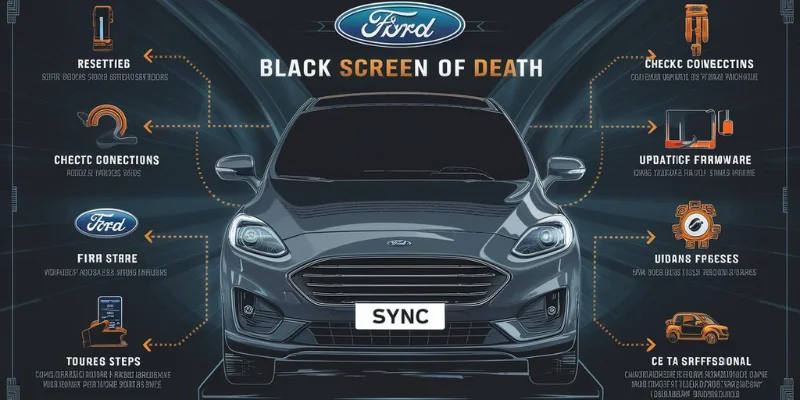
5. Perform a Master Reset
A master reset can sometimes resolve persistent issues.
- Turn on the vehicle.
- Press the settings button on the Sync screen.
- Navigate to “System” and select “Master Reset.”
Be aware that a master reset will erase all your settings.
6. Consult a Professional
If none of these steps work, it may be time to consult a professional. A mechanic or dealership can diagnose and repair more complex issues.
Expert Quotes on Ford Sync Black Screen Issues
“The black screen problem in Ford Sync systems is a common issue that many drivers face. Understanding the potential causes can make a big difference in quickly resolving the problem.”Automotive Technician, Linda Martinez
Diagnosing and Fixing Ford Sync Black Screen Issues
| Cause | Description | Solution |
|---|---|---|
| Software Glitch | System malfunction or bug | Blown fuse or lose connection |
| Power Supply Issues | Blown fuse or lost connection | Check and replace fuses, inspect cables |
| Faulty Hardware | Damaged screen or components | Consult a professional |
| Connection Problems | Loose or damaged cables | Inspect and secure connections |
When Should You Seek Professional Help for Ford Sync Black Screen?
If you’ve tried the above steps and the screen is still black, professional help may be necessary. Here’s when you should consider it:
| Complicated Issues |
|---|
|

How Much It Costs to Fix Ford Sync Black Screen of Death
| Issue | Estimated Fix Cost |
|---|---|
| Software Glitch | $0 – $100 |
| Power Supply Issues | $50 – $150 |
| Faulty Hardware | $200 – $600 |
| Connection Problems | $100 – $200 |
Conclusion
The “Black Screen of Death” in your Ford Sync can be frustrating, but it’s often fixable with some simple steps. Start by restarting the system and checking for obvious issues like blown fuses or loose connections. If these steps don’t work, updating the software or performing a master reset might help. If the issue continues, feel free to consult a professional for help.
By following these guidelines, you can address the black screen issue and get back to enjoying all the features of your Ford Sync system.
FAQs
Can I fix the black screen myself?
Sometimes, simple fixes like resets or checking connections can help.
What is the Ford Sync Black Screen of Death?
This is when your Ford’s Sync system screen goes completely black and unresponsive.
What is a master reset, and how does it help?
A master reset restores the Ford Sync system to factory settings, which can fix persistent software issues causing the black screen.
How can a faulty power supply affect Ford Sync?
If the power supply is inconsistent due to a blown fuse or loose connection, it can cause the Ford Sync screen to go black.
What should I do first if my Ford Sync screen is black?
Start by restarting your vehicle and the Ford Sync system to see if that resolves the issue.
Please Write Your Comments